Barrier3D
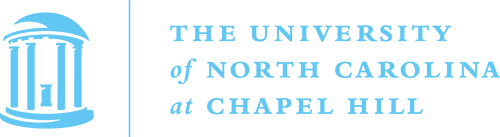
A spatially explicit model of barrier evolution
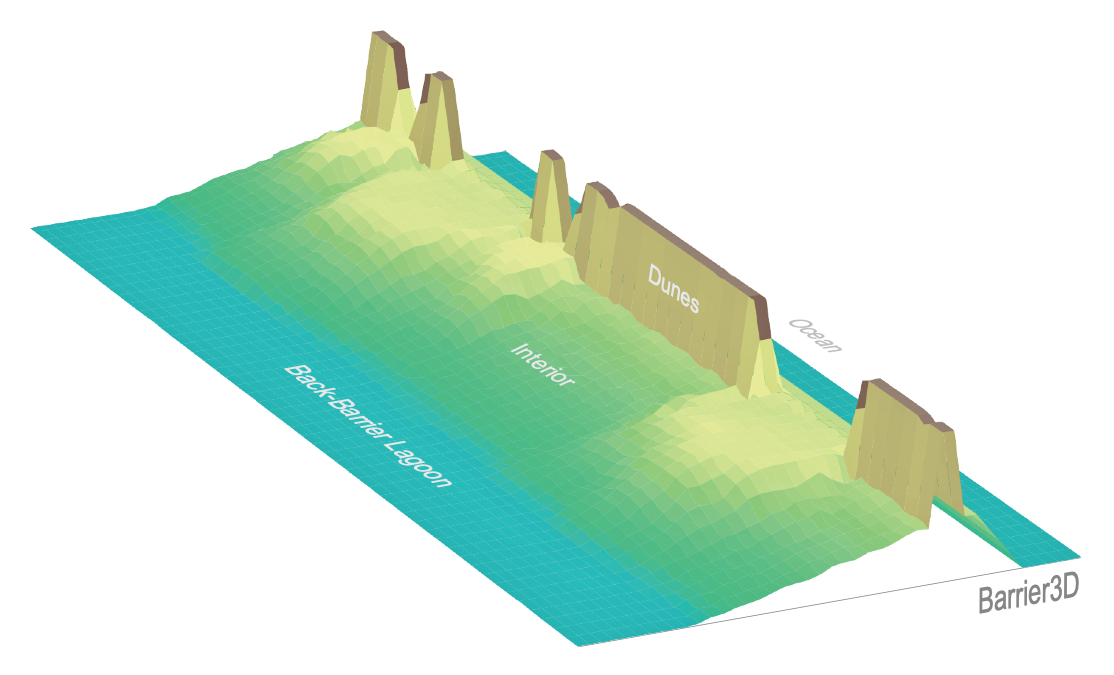
Last Updated: 7 July 2021
About
Barrier3D resolves cross-shore and alongshore topographic variations and simulates the morphological evolution of a barrier segment over time scales of years to centuries. The model explicitly yet efficiently simulates dune evolution, storm overwash, and a dynamically evolving shoreface in response to individual storm events and sea-level rise.
Barrier3D v2 is built with the Basic Model Interface (BMI) and is structured such that the model class Barrier3D is contained within the package barrier3d. The v2 model can be implemented using a command line interface (see below). An example run script is also provided in scripts/runB3d_BMI.py. The v1 and v2 models produce identical output (see scripts/plot_BMI_vs_V1.py).
Copyright (C) 2021 Ian R.B. Reeves (principal developer) licensed under the GNU General Public License v3.0
Requirements
Barrier3D requires Python 3, and the libraries listed in the project’s requirements.txt file.
If you are a developer of Barrier3D you will also want to install
additional dependencies for running Barrier3D’s tests to make sure
that things are working as they should. These dependencies are listed
in requirements-testing.txt and requirements-development.txt.
Installation
To install Barrier3D, first create a new environment in which Barrier3D will be installed. This, although not necessary, will isolate the installation so that there won’t be conflicts with your base Python installation. This can be done with conda as:
$ conda create -n barrier3d-env python=3
$ conda activate barrier3d-env
From Source
After downloading the Barrier3D source code, run the following from Barrier3D’s top-level folder (the one that contains setup.py) to install Barrier3D into the current environment:
$ pip install -e .
Input Parameters
Barrier3D takes five input files:
1) barrier3d-parameters.yaml
yaml-formatted text file containing initial values for all static and dynamic variables
2) barrier3d-elevation.npy
Initial interior elevation grid
3) barrier3d-storms.npy
Stochastically generated sequence of storms (generated by randomly sampling from a list of 10,000 synthetic storms)
4) barrier3d-dunes.npy
Initial height of dune cells
5) barrier3d-growthparam.npy
Alongshore varying growth rates for the dune domain
If desired, (3-5) can be generated within the model run script to create unique conditions for each run - e.g., a new storm series can be stochastically generated for each run instead of using the same storm history by drawing from the a single barrier3d-storms.npy file.
Using the command line interface, you can print a sample Barrier3D parameter file:
$ b3d show parameters
TMAX: 150 # [y] Duration of simulation
StormStart: 2 # [y] Year when storm can start occurring
BarrierLength: 500.0 # [m] Static length (alongshore) of island segment
DuneWidth: 20.0 # [m] Width (cross-shore) of island dune field; for illustration purposes only
LShoreface: 500.0 # [m] Length of shoreface
DShoreface: 10.0 # [m] Height of shoreface
BayDepth: 3.0 # [m] Depth of bay benind island segment
MHW: 0.46 # [m] Elevation of Mean High Water
Dstart: 0.5 # [m] Initial height of dune domain above berm elevation
BermEl: 1.9 # [m] Static elevation of berm; berm elevation + dune height = dune elevation
rmin: 0.35 # Minimum growth rate for logistic dune growth
rmax: 0.85 # Maximum growth rate for logistic dune growth
HdDiffu: 0.75 # [m] Dune diffusion parameter (i.e. max height offset between adjacent dune cells)
Dmaxel: 3.4 # [m] Maximum elevation of dunes
C1: 8.8 # [m] Empirical dune erosion parameter
C2: 4.6 # [m] Empirical dune erosion parameter
DuneRestart: 0.075 # [m] Restart height for dunes lowered to essentially zero
Rat: 0.0 # [m / y] Rate of shoreline retreat attributed to alongshore transport; (-) = erosion, (+) = accretion
RSLR_Constant: true # Relative sea-level rise rate will be constant, otherwise logistic growth function used for time series
RSLR_const: 0.004 # [m / y] Relative sea-level rise rate
beta: 0.04 # Beach slope for runup calculations
StormSeries: [] # Time series of storms
nn: 0.5 # Flow routing constant
mm: 2.0 # Exponent constant for sediment transport
Rin_r: 2.0 # Run-up regime infiltration rate (volume of overwash flow lost per m cross-shore per time step)
Rin_i: 0.25 # Inundation regime infiltration rate (volume of overwash flow lost per m cross-shore per time step)
Qs_min: 1.0 # [m^3 / hr] Minimum discharge needed for sediment transport
MaxUpSlope: 0.25 # [m / m] Maximum slope water can flow upward
threshold_in: 0.25 # [m^3 / hr] Threshold to determine if in inundation regime
Kr: 7.5e-05 # Sediment flux constant, run-up regime
Ki: 7.5e-06 # Sediment flux constant, inundation regime
Cbb_r: 0.5 # Coefficient for exponential decay of sediment load entering back-barrier bay in run-up regime
Cbb_i: 0.8 # Coefficient for exponential decay of sediment load entering back-barrier bay in inundation regime
Qs_bb_min: 1.0 # [m^3 / hr] Minimum sediment flux in back-barrier bay (below which sediment won't flux)
Cx: 10.0 # Multiplier with the average slope of the interior for constant C in inundation transport rule
OWss_i: 2 # Overwash substep
OWss_r: 1 # Overwash substep
k_sf: 5000.0 # [m^3 / m / y] Shoreface flux rate constant
s_sf_eq: 0.02 # Equilibrium shoreface slope
Shrub_ON: false # 1 = shrubs on in simulation, 0 = shrubs off
Seedmin: 100.0 # [1 / yr] Seeds produced per shrub per year (fecundity)
Seedmax: 1000.0 # [1 / yr] Seeds produced per shrub per year (fecundity)
disp_mu: -0.721891 # For lognormal probability distribution of seed dispersal distance
disp_sigma: 1.5 # For lognormal probability distribution of seed dispersal distance
Dshrub: 2.0 # [m] Minimum elevation of fronting dune for shrub growth
GermRate: 0.6 # Germination rate
TimeFruit: 5.0 # [yr] Age shrubs need to be before they start fruiting
Female: 0.5 # Percentage of shrubs that are female
ShrubEl_min: 0.6 # [m] Elevation range for shrub growth, minimum bound
ShrubEl_max: 2.3 # [m] Elevation range for shrub growth, maximum bound
SprayDist: 170.0 # [m] Distance from ocean shoreline that shrubs can establish
BurialLimit: 0.5 # [m] Shrubs buried beyond this limit killed
UprootLimit: -0.3 # [m] Shrubs eroded beyond this limit killed
SalineLimit: 0.05 # [m^3 / hr] Dishcharge limit to determine shrub mortality via saline flooding
Qshrub_max: 0.15 # Maximum percentage of overwash reduction through a shrub cell with full percent cover
DuneParamStart: true # Dune height will come from external file
GrowthParamStart: true # Dune growth parameters will come from external file
MaxShrubHeight: 3.5 # [m] Maximum shrub height
ShorefaceToe: 0.0 # [m] Start location of shoreface toe
Other input files can be shown in a similar fashion:
$ b3d show [dunes|elevations|growthparam|parameters|storms]$
Plotting
Plotting functions can be found in:
barrier3d/tools/plot.py
Examples
To run a simulation using the sample input files described above, you first
need to create a set of sample files. This can be done by hand or by running
b3d setup to get a default set of parameters that you can then edit.
For example:
$ mkdir example
$ cd example
$ b3d setup
This command has creates the input files listed above that you can then edit for your simulation. To run Barrier3D using this file:
$ b3d run
Use the –help option to get help about other command line options.
An example python run script using the BMI class is provided in scripts/runB3d_BMI.py.
Further Reading
An comprehensive description and discussion of Barrier3D can be found in: